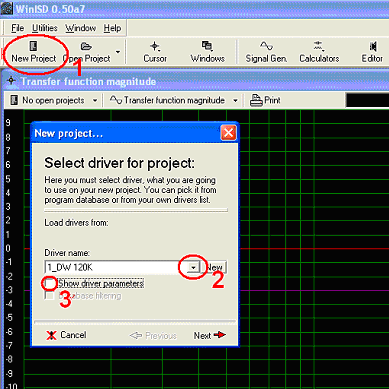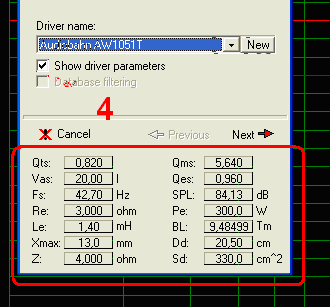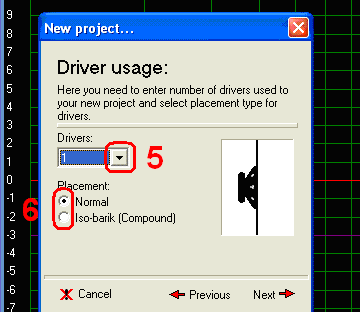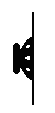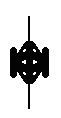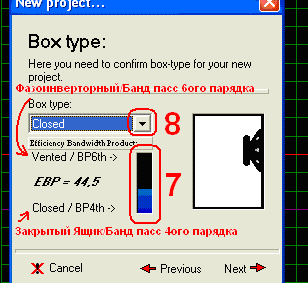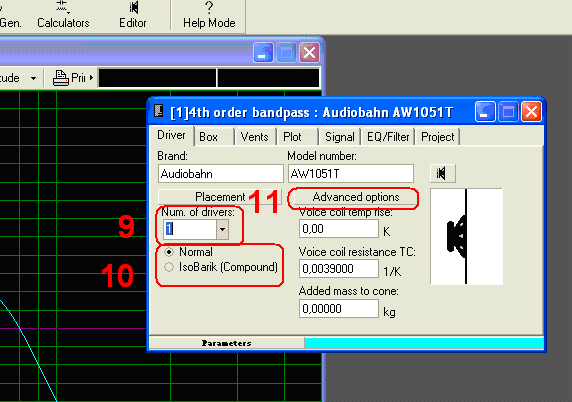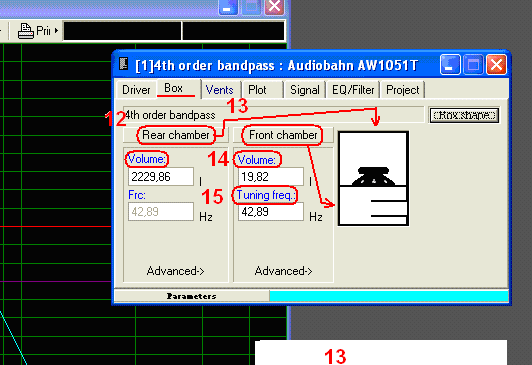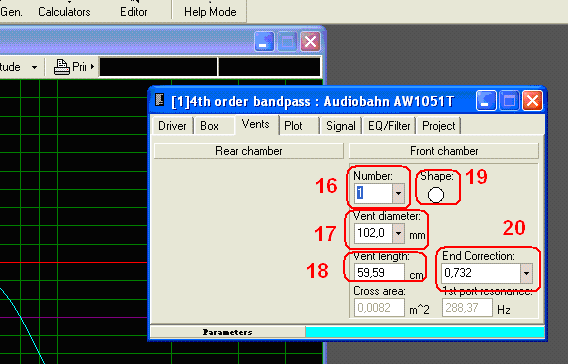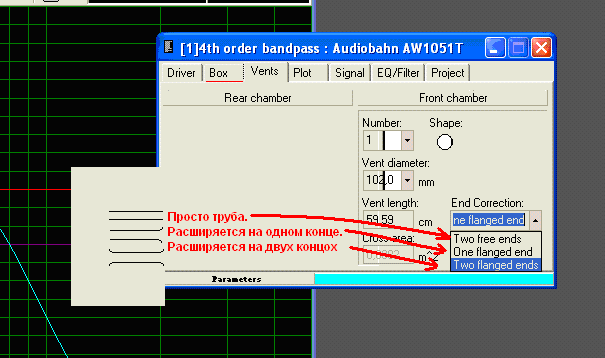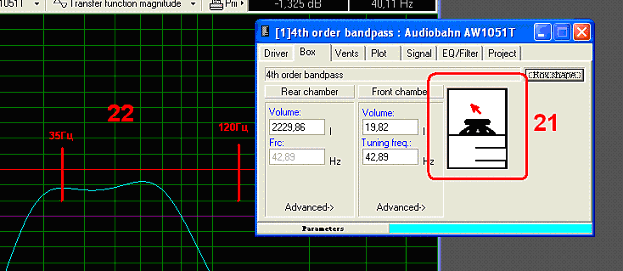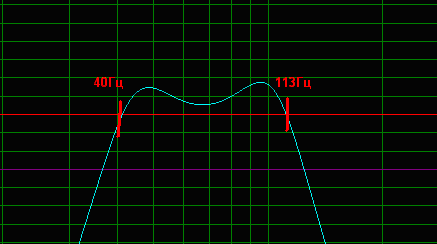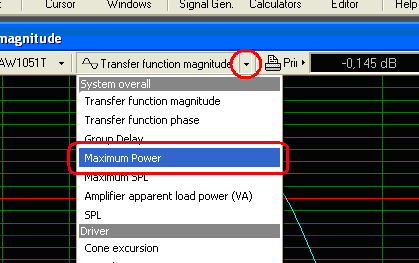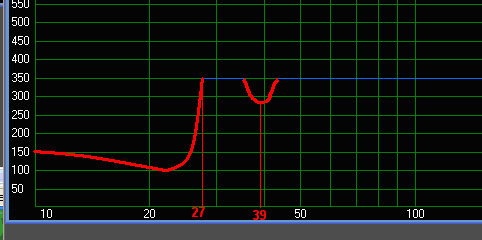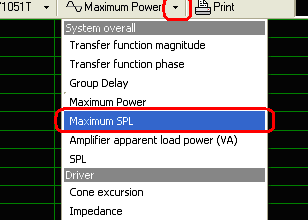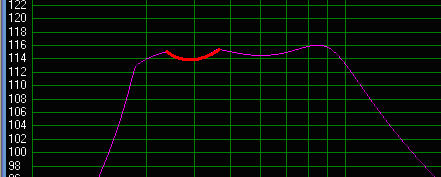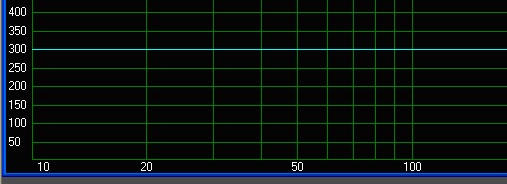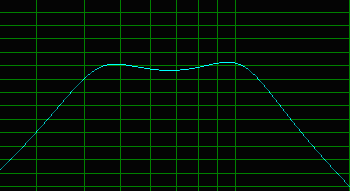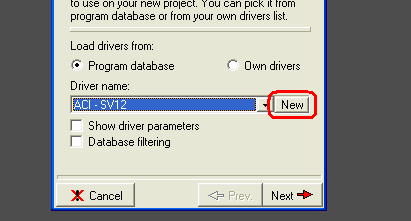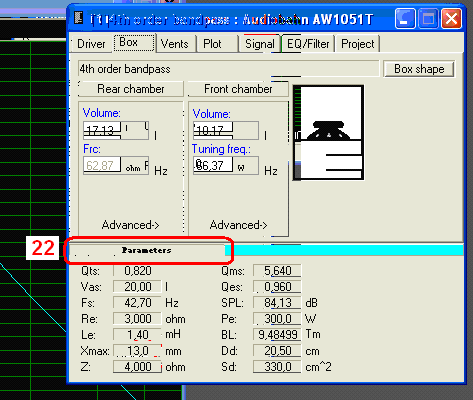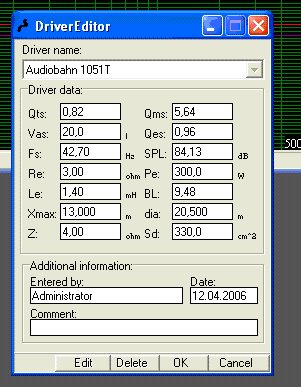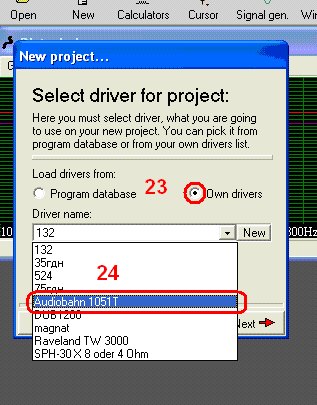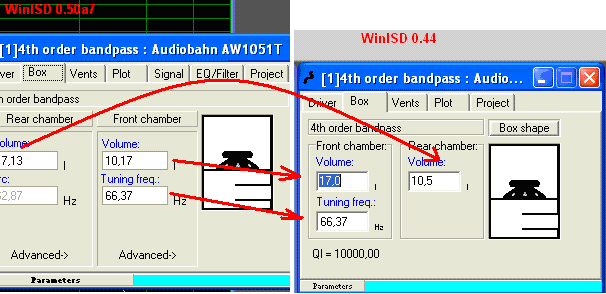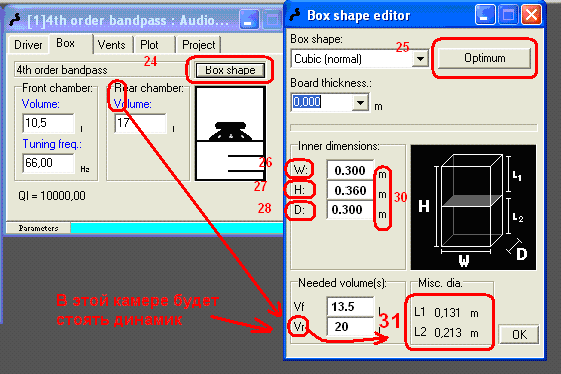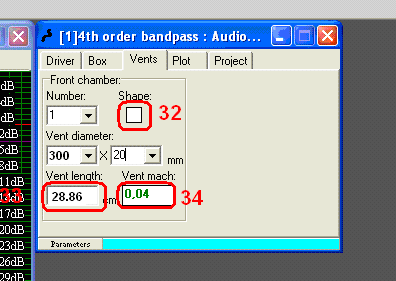In this article I want to talk about and show how you can calculate the subwoofer and what you should pay attention when designing in the following programs: WinISD 0.44, WinISD 0.50a7. Detailed description of the program WinISD .
Payment will be made for a box of ten-inch speaker Audiobahn 1051T. Lets start! Run the program WinISD 0.50a7
1. Create a new project (New Project).
2. By pressing this button, select the speaker of the database program.
3. View the T / S parameters.
4. T / S parameters. Click on (Next)
5. Selecting the number of speakers.
6. Type of installation.
Normal - all the speakers are on the same panel.
Isobaric speakers are face to face.
Click on (Next)
7. Efficiency speaker. Shows what type of housing is more suitable.
8. Selecting the type of box.
Sealed box - the name speaks for itself
Vented - box equipped with a pipe (Bass reflex).
Band pass 4th order - the speaker is located between the two chambers, one of which has a phase inverter.
Band pass 6th order - is between the two cameras equipped with both phase inverter.
Passive radiator - one closed box speaker and passive radiator (speaker without magnet)
Choosing which type suits us and click on (Next)
Next, the program offers a way to design the frequency response in different ways. I do not focus on this point and click Next.
If you select Passive Radiator enter the program will offer the following T / S parameters of the passive radiator:
Vas - is excited indoor air volume speaker.
Fs - resonant frequency.
Xmax - the maximum stroke of the diffuser.
QMS - Mechanical Q.
SD - diffuser area.
Next we consider the example program Band pass fourth order.
Tab Driver.
9-10. Again, you can specify the number and type of installation speakers.
11. Additional features.
Tab Box.
12-13. Camera box
14. Volume of the chamber.
15. The frequency of the camera settings.
Tab Vents (Phase inverter (s))
16. Number of bass reflex (s)
17. Fazoinvertor diameter (s)
18. Length bass reflex (s)
19. Type of round or rectangular. You can change the nav on a circle.
20. View fazoinvertora.
Turn to the main calculation box:
21. Click on the box shown schematically on the right mouse button while holding move the cursor along the axis (X) in-law to change the volume on the horizontal axis (Y) vertically to change the frequency. Similarly, the left mouse button to change the parameters of the lower chamber. The top of the curve should be above the red line between 35Hz and 120Hz if this subwoofer as widely as possible and smoother.
Transfer function magnitude. Amplitude frequency characteristic
Like this, but the lower limit of 40 Hz and the upper 113Gts is also suitable.
Where I marked with red dotted lines in practice there will be cut frequency crossover.
Select dates: Maximum Power.
Maximum Power
In this graph, the program shows the maximum power versus frequency. It can be seen that there is recession recession peak power 60 watts 39 hertz in practice cone speaker lacks stroke (Xmax) and an unpleasant sound - distortion. On the finished product it must also take into account and to limit the power
Select dates Maximum SPL
Maximum SPL. This chart shows the maximum sound pressure
Also seen a decline. For the same reason. Last two graphs from another speaker, I showed them to have clarity.
Here are graphs for our guinea. First a little far-fetched at a frequency of 0 Hz to 25 Hz and all the speakers there is a recession.
Now we must determine the size of the box will be installed speaker.
To do this, run the program WinISD 0.44 push a new project.
We need to introduce our dynamic parameters in this program because at its base it is not for this press «New»
We proceed to WinISD 0.50a7
22. By clicking this button you can see the T / S parameters that need to be put in WinISD 0.44.
Introduce the parameters and click OK to close the window so as not to interfere.
Create a new project.
23. Reposition the tick to select a speaker.
Press on, and do just as well as in WinISD 0.50a7
Transferring the parameters of the box in WinISD 0.50a7 WinISD 0.44.
24. Push to start to count the size of the box.
25. Press and the program provides the optimal dimensions in her opinion.
In disposal we have 10-inch speaker complete with its outer diameter of 300 mm to fit it into the box dimensions W and D Undue be less 300mm
26. Width 300mm inscribe equals 0,300 METERS
30. You can change the unit of measure by simply clicking on the dimension in this case the letter «m»
28. Length of 0,300 meters is entered
27. Push the «H» program shows height.
31. Pay attention to the L1 and L2 is the height of the cameras should look to tie the speaker depth does not exceed the value of L2.
But we must take into account the thickness of the material he is still in the lap of nutria has a shelf where the speaker stands and also take into account the thickness of the speaker himself, he, too, takes a beat him if I already priced big box in there to stand spacers they should also be taken into account. 7 parts obtained to calculate the correct items is necessary to consider that some of them will be unnecessarily whipped program shows the inner diameters. Letter «P» Ill puncture the material thickness which must be added to the other values.
1) D x W
2) D x W
3) D x W
4) H + (P * 3) x D
5) H + (P * 3) x D
6) H + (P * 3) x W + (P * 2)
7) H + (P * 3) x W + (P * 2)
Gets the size of the items if the material thickness of 20mm:
1) 300x300
2) 300x300
3) 300x300
4) 420h300
5) 420h300
6) 420h 340
7) 420h 340
Now we can proceed to the calculation of the phase inverter.
32. Type fazoinvertora we use a rectangular
33. Length. When the end of the phase inverter is shifted to the wall box
it virtually lengthened, and in fact it turns out that he is not listening on that frequency and greater long WinISD 0,44 ignores this virtual extension can be calculated by the formula itself but its easier to look in the program WinISD 0.55a7
I repeat: it is really only when the end of the phase inverter is shifted to the wall box and when he speaks it is not valid. So the program shows WinISD 0,44 28,86 cm and WinISD 0,55 25,64 a7 sm.F phase inverter will be installed in the item number 4 420h300 subtract 20 from 420 is the height fazoinvertora get exactly 400 square fazoinvertor unnecessarily adds another item 8) 300h255
Here are the final dimensions of parts and their number.
1) 300x300
2) 300x300
3) 300x300
4) 400x300
5) 420h300
6) 420h340
7) 420h340
8) 300h255
34. Air resistance. Air resistance in a vented enclosure to do as little as possible by increasing the opening area of the phase inverter.







.jpg)